itbrainpower.net
|
|
STRATUM 1 NTP server GNSS synchronizedhourglass by itbrainpower.net :: specifications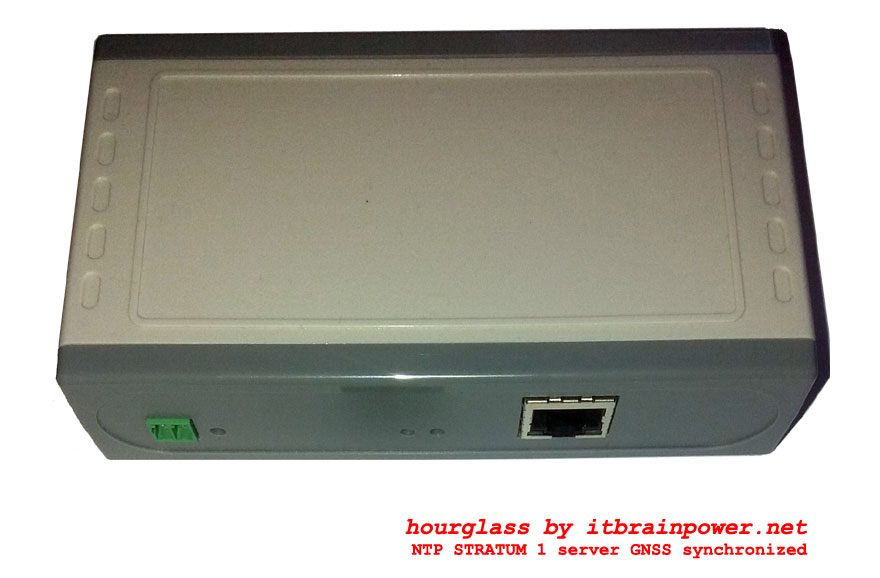
|
|
|
NTP STRATUM 1 specifications * primary time source: GNSS PPS (pulse per second) * secondary time source: GNSS date-time * accuracy to GNSS PPS: +-5nsec typical * PPS GNSS engine accuracy: down to +-1ns * over all accuracy: +-20ns typical ETHERNET / IP specifications * Ethernet port: 10/100 base-T, full-duplex with auto-negotiation * primary IP address: frozen non-routable private address * secondary IP address: manageable IP address * default gateway: none * SSH access: non-root user (for management only) Hardware / firmware specifications * Quad core ARM running at 240Mhz * FLASH disk and RAM disk * highly sensitive, high PPS accuracy GNSS engine embedded * NTP and GNSS processes watch-dog * Debian based frozen Linux 2.4 for ARM * no servers listeners excepting NTP and SSHD * no active clients GNSS antenna specifications * high gain GNSS active antenna, 28dBi, external, magnetic mounting * cable: 5m cable with SMA M connector Power supply specifications * input voltages range: between 6.5-19.0V * power consumption: ~ 1.5W * maximum current consumption at 12V: < 150mA * safety: reversal polarity and internal 500mA fuse * recommended power supply: 12V, minimum 500mA and having short-circuit protection Environmental specifications * device temperature range (functional) note1: -10 to 60 Celsius degrees * antenna temperature range: -40 to 80 Celsius degrees * humidity range: 0 to 95% non-condensing Physical specifications * dimensions: 130x85x30mm * weight: around 130g note1 recommended to be operated in controlled climate (10-30 Celsius degrees)  hourglass by itbrainpower.net :: interfaces and indicatorsFront panel - in the left edge, left to right: 1. POWER SUPPLY connector - GND(left) and +(right) 2. RED LED – power good 3. BLUE LED – GNSS 3D fix & PPS indicator 4. GREEN LED - NTP stratum1 system status 5. SYSTEM RESET SWITCH note2 – load default configuration 6. 10/100 base T ethernet port On back panel it is placed the GNSS antenna connector (SMA F) note2 inside case jumper-switch. not visible in right picture. |
|
| | |
hourglass by itbrainpower.net :: quick installing how toHardware side (10-20 minutes typical) a. connect the network cable to the hourglass 10/100 base T port and to one switch port b. mount the GNSS antenna on roof, window or wall (outside having as good as it get clear sky). Cable the GNSS antenna cable and connect it to the GNSS connector. If required, you may use one cable extender (as. ITBP-0020 10m extender cable SMA F to SMA M). c. connect your 12V power supply cable to the power plug-in connector provided with the hourglass (keep in mind the polarity). Insert the plug-in power connector to the hourglass power connector. The RED led will be on. As soon as the system it's up, the GREEN led will start to light note 3. After additional time note 4 the BLUE led will start to pulsate at fixed 1Hz rate, indicating that the GNSS engine 3D acquired lock and PPS fix. note 3 - GREEN led signaling coding, please read the operating manual note 4 - 2 minutes typical, but should may be longer depending on the quality of GNSS antenna instalation spot Software side (first install) a. open an SSH session to 192.168.122.200 (default hourglass IP address). Use as default username supervisor having 1234 as password. b. optional, but strongly recommended, change the login password (run passwd). c. add second IP address, being inside of your network IP class and avoiding the DHCP IP pool area note 5. In order to perform this run ./edit-static-IP and, after that, run ./apply-static-IP scripts). c'. (altervative for c.) - in your firewall / switch set one DMZ/vLAN for the 192.168.122.1 / 255.255.255.0 (or 192.168.122.200 / 255.255.255.255) class. Using port forwarding and / or IP masquerading assign specific port access / visibility for the NTP service on 192.168.122.200 (the default hourglass IP address). Apply the ALLOW policy only for the legit IPs (existing NTPs server and clients inside your network). DENY/DROP all other. note 5 - Eg.: if your network have IPs as 192.168.100.x, DHCP pool is from 10 upto 128, the choose 192.168.100.129 as IP for your STRATUM1 server |
|
hourglass by itbrainpower.net :: what's inside the package. Accessories and options.When you order hourglass by itbrainpower.net, PN: NET-STRATUM1#001, SKU: ITBP-10002, you will receive following: - hourglass NTP STRATUM 1 server - 1pcs.; - high gain GNSS active antenna, 28dBi gain, magnetic mount, 5m cable, SMA M connector - 1pcs.; - power supply connector adapter for hourglass - 1pcs.; Following accessories and options are available. - GNSS antenna cable extender 10m, SMA F to SMA M - SKU: ITBP-0020; - Wall mount power adapter, 90÷264 VAC, 12 V, 500 mA, OCP, SCP, OVP, 0 up to +40 Celsius, EU plug - SKU: ITBP-0070; - DIN RAIL power adapter, 90÷264 VAC (120-375VDC), 12 V, 750 mA, OCP, SCP, OVP, -20 up to +70 Celsius - SKU: ITBP-0072; |
|
hourglass by itbrainpower.net :: DOCUMENTATION DOWNLOAD/ONLINE
|
|
hourglass by itbrainpower.net :: ORDER ONLINEOrder online hourglass by itbrainpower.net STRATUM 1 NTP server | |
|
This resource is under UPDATE... | |
the alphabet : order online a-gsmII shield [new] b-gsmgnss shield [new] a-gsm shield c-uGSM shield (micro) d-u3G shield (micro) f-audioOutputs adapter g-SPS boards i-hatGSM3G adapter j-328GSM3GLader adapter h-nanoGSM shield (nano) l-LTE shield s-Sense sensor breakout boards [HOT] u-GSM shield - CAT M1 / NB IoT / LTE [newest] xyz-mIoT integrated sensors IOT shield [newest] IoT product of week featured product [STRATUM1 NTP server] DOWNLOADS FAQs |
|
|
Security, automation, monitoring, IoT and special purpose equipments: STRATUM 1 NTP server GNSS syncronized SMS gateway with parallel processing Temp., hum. and more monitor w. SMS alarm Development kits: LTE CATM + NB IoT development kit(s) Arduino and Raspberry PI how-to and tutorials hottest project newest project newest hardware how to newest software tutorial view all tutorials BME688 Arduino how to CCS811 Arduino how to HDC2010 Arduino how to BME680 Arduino how to BME280 Arduino how to BMP280 Arduino how to CCS811 RPI how to HDC2010 RPI how to BME680 RPI how to BME280 RPI how to BMP280 RPI how to Covid19 related resources: ZOOM speaker (w. Arduino shield and a-gsmII) - covid19 response help for elderly peoples PARP purified air flow controller for 12VDC blowers powered from 5V LiION power bank temperature, humidity and pressure sensor temperature and pressure sensor BME280 Arduino how to BMP280 Arduino how to BME280 RPI how to BMP280 RPI how to our environmental and air quality sensor breakouts: OPT3002 BME688 CCS811 + HDC2010 combo BME680 CCS811 BME280 BMP280 HDC2010 |
|
|
distributors
contact
privacy policy
terms and conditions |
|
| document version 0.923 / 2021-12-11 | © R&D Software Solutions srl |
