About ZOOM speaker project
Covid19 pandemic and related restrictions forced believers not to be able to attend to church services.
Some religious communities had setup remote church services, in this case by ZOOM support, but other new challenge stand up now in front of elder members of the religious community - most of them are not accustomed with technology.
Our pal, Lugigan Nicusor asked us for support in order to build one simple and strait ZOOM audio solution that can be used quite easy by any people, especially by elderly people. He told us that he already tested several other modem brands but without any finality. We recommended him to use a-gsmII by itbrainpower.net, shield already having implemented Arduino DTMF software support - DTMF send example can be used almost off the shelf for the purpose of this application.
As personal feedback, Nicusor told us that the integration was really easy "it worked from first try" thanks to existing documentation and to our support.
Bellow, Nicusor implementation. Thank you Nicusor, awesome job!
Hardware in ZOOM speaker project
Components used:
- a-gsmII by itbrainpower.net
- SIM card GSM
- Arduino Nano PRO*
- Audio Mate, PAM8403 - 2*2W audio amplifier
- 3W speaker (speaker from old audio system)
- case (see above)
- wall power supply 5V 4A **
- on wire power switch (this seem to be more convenient for elder peoples)
* Arduino UNO should be easier in deployment / integration
** couple capacitors 1000-2200uF/6.3-10V, placed closed to modem/Arduino and to the power amplifier should help...
Boards logical connection:
- ProMINI pin D2 <-----------------> a-gsmII pin D2
- ProMINI pin D3 <-----------------> a-gsmII pin D3
- ProMINI pin VCC <-----------------> a-gsmII pin 5V*
- ProMINI pin GND <-----------------> a-gsmII pin GND
* a-gsmII "power selector jumper" should be placed in 5V position
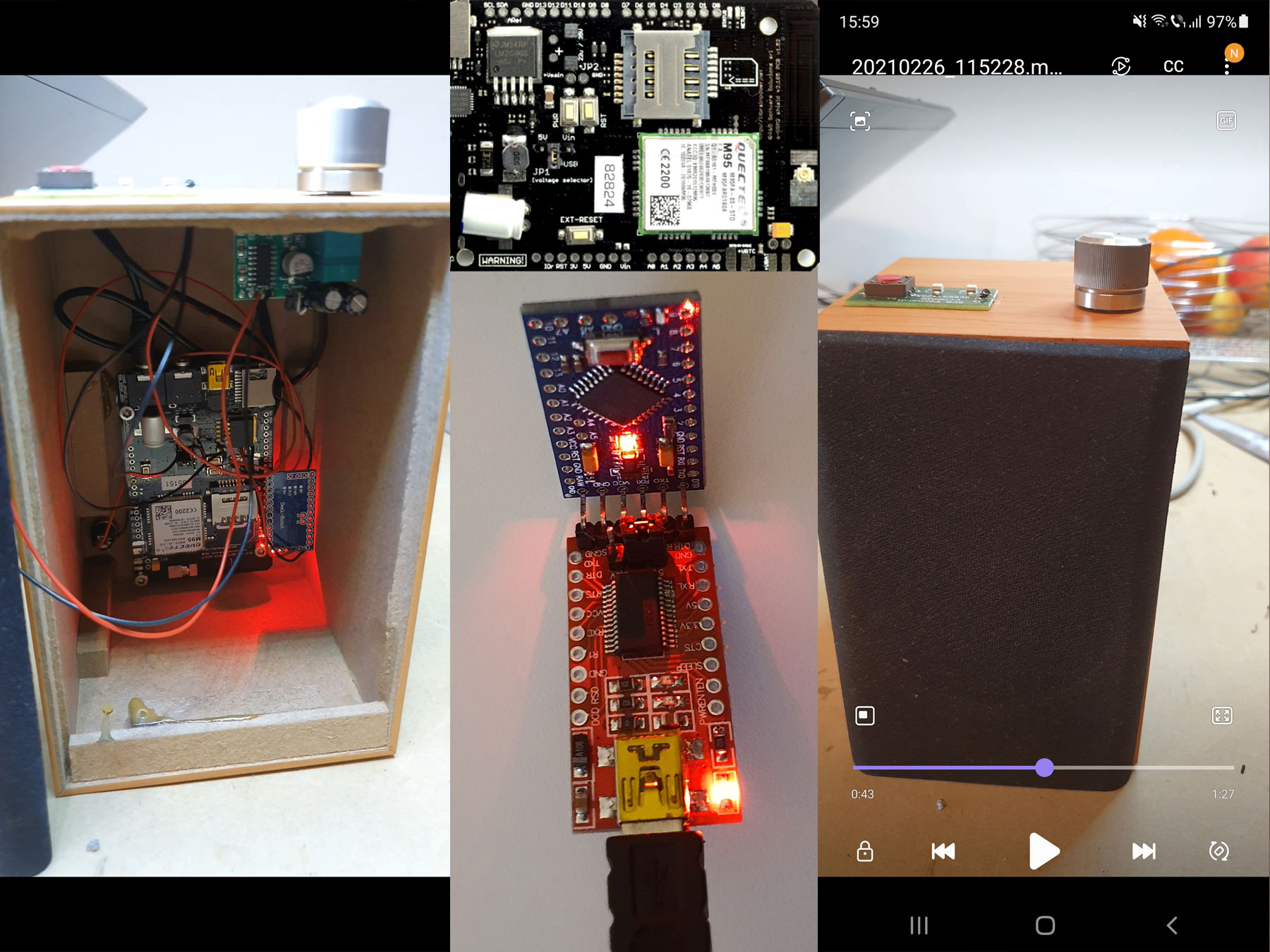
ZOOM speaker software resources
Arduino software files used:
- agsmII_basic_lbr.h, agsmII_basic_lbr.ino, agsmII_DTMF_lbr.h and agsmII_DTMF_lbr.ino from agsmII_kickstart0_9711 package, download from - here.
- DTMF_SEND_SS.ino from agsmII_Arduino_examples_0921 package, download from - here.
Arduino software setup:
a. create a folder named DTMF_SEND_SS,
b. copy all previous files in the folder created before,
c. in DTMF_SEND_SS.ino edit your local ZOOM access number (line 48 in destinationNumber variable) and your ZOOM id (line 49 in message variable),
d. increase the delay in line 265 (give ZOOM prompt message the chance to be played...) - change from delay(5000); to delay(60000);
d. Compile, upload, test and tweak the code. Enjoy!
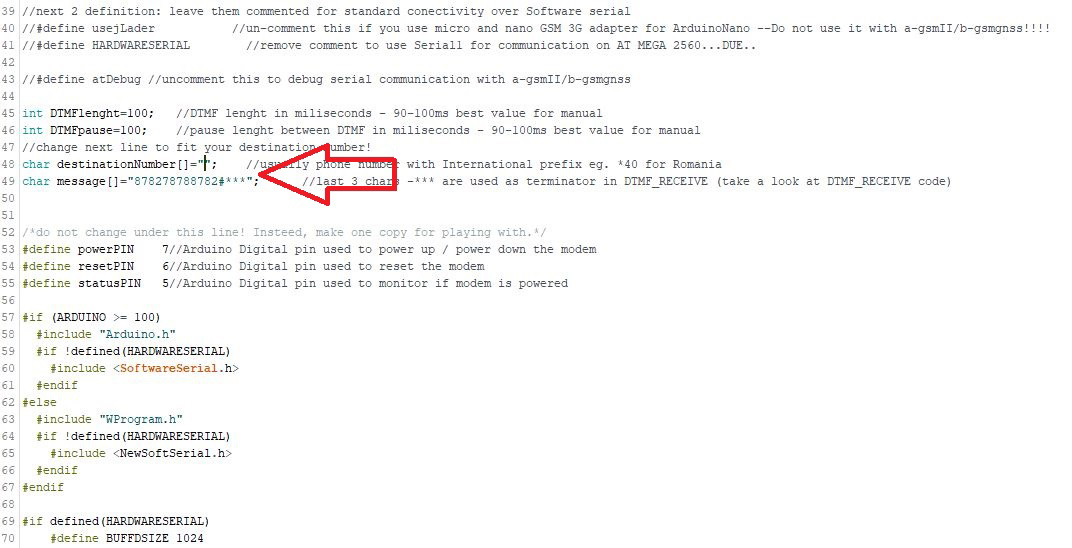
About Lugigan Nicusor
Passionate about micro-controllers and their programming, he is learning C and Python secrets. He is qualified in industrial electro-mechanical area, lives in Cluj (Romania) and it's employed at Emerson local branch. In his spare time it is involved in actions designed to help peoples in need.
RESOURCES PROVIDED WITHOUT ABSOLUTELY NO WARRANTY! USE THEM AT YOUR OWN RISK!!!!