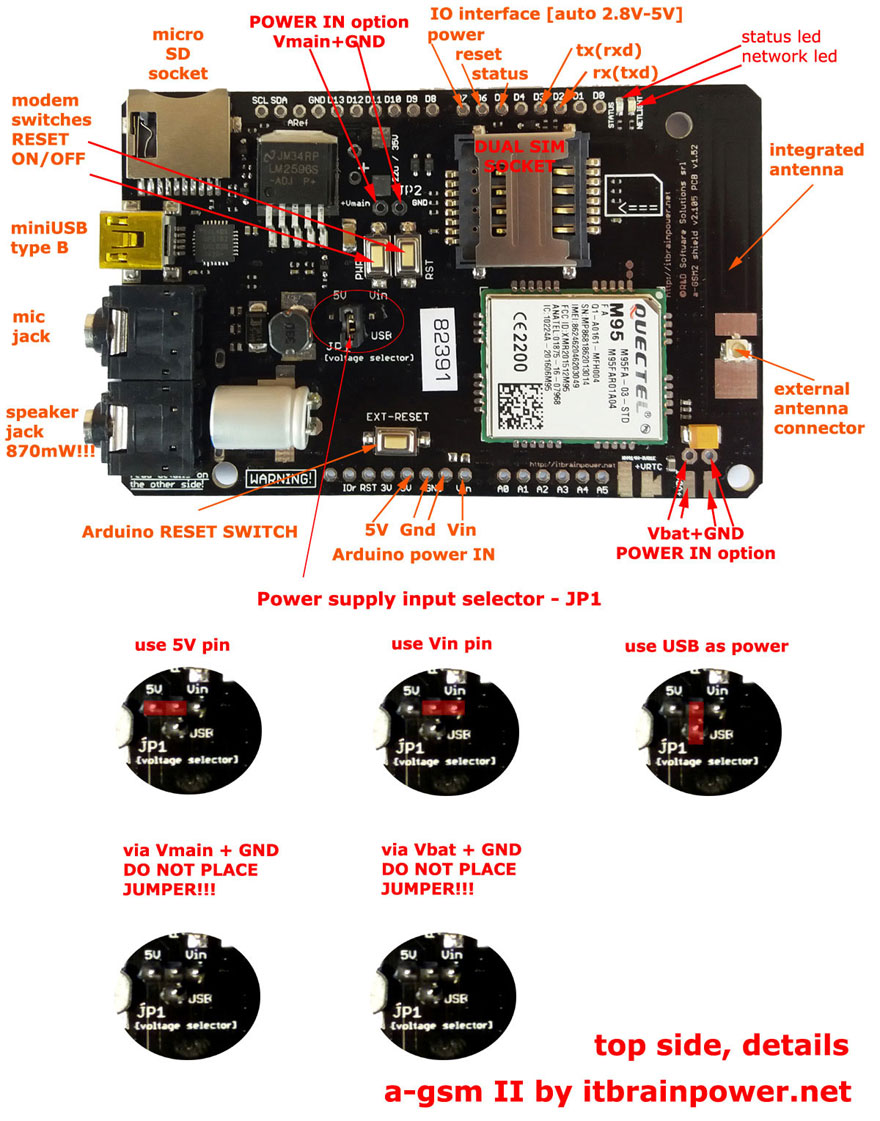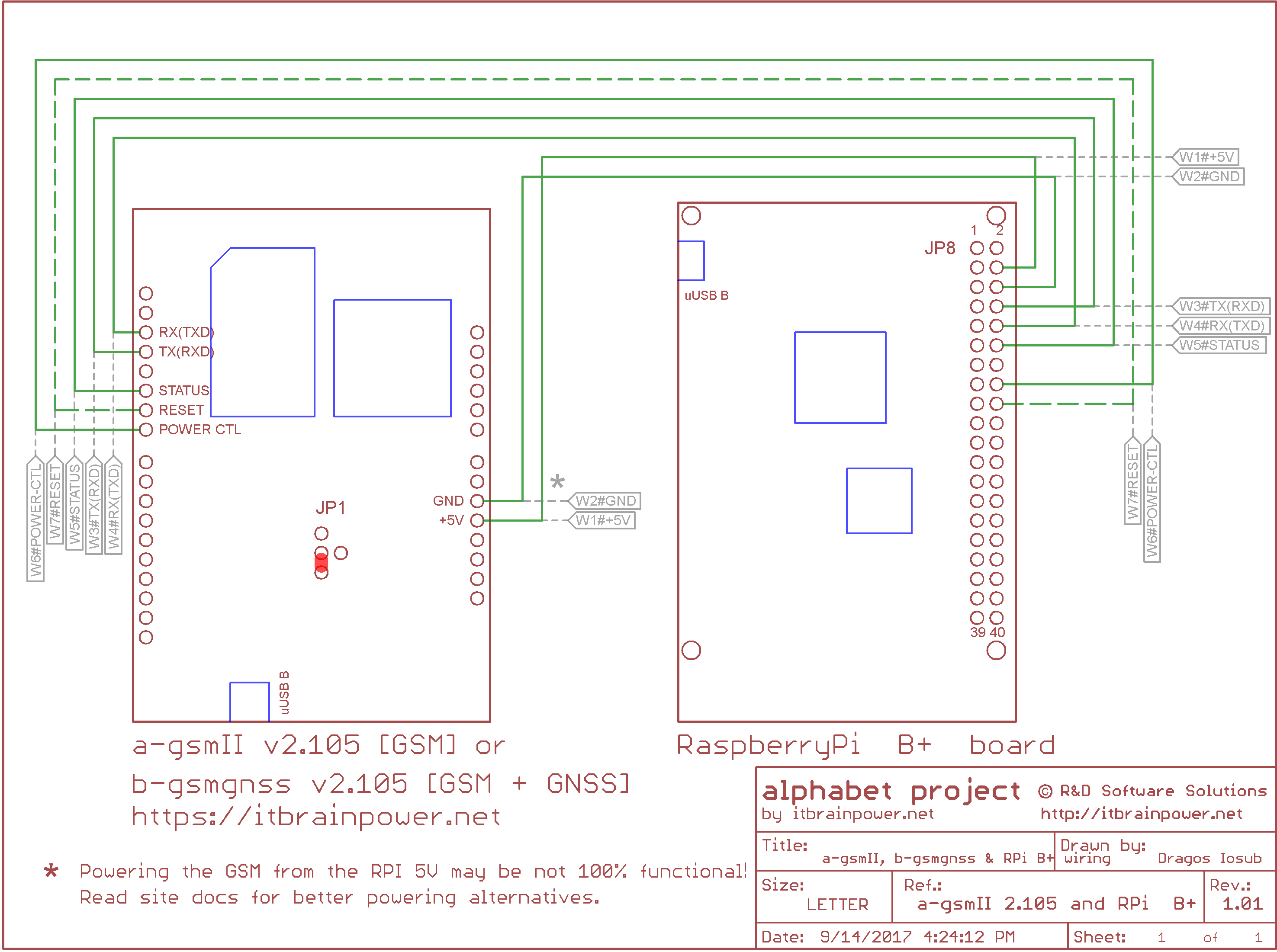itbrainpower.net
|
||||||||||||||||||||||||||||||||||||||||||||||||||||||||
Arduino GSM Shield - a-gsmII :: FEATURES AT A GLANCEGSM engine features [2G only]:
Extended Arduino, BeagleBone and RaspberryPI code examples support files: - GSM [place and answer voice calls], SMS, DTMF coding and decoding, TCP/UDP, HTTPS and HTTP over GPRS and other features and utilities like DUAL SIM and GSM network related tasks.
RaspberryPI and BeagleBone PPP and TCPIP routing support (Debian distribution based) trough easy installation and usage scripts.
And, last but not least, a-gsmII is supported by our "mobile IoT 2 CLOUD" for Arduino prototype - quite tiny IoT implementation (~16Kb free on ATMEGA328) |
||||||||||||||||||||||||||||||||||||||||||||||||||||||||
Arduino GSM Shield - a-gsmII :: INTERFACES, SWITCHES and CONNECTORS
a-gsmII :: pin definitionPin D2 = GSM TXD(RX),Pin D3 = GSM RXD(TX), Pin D7 = PWRKEY - POWER-ON/OFF MODEM - [INPUT active LOW*], Pin D5 = MODEM-STATUS - [OUTPUT active HIGH], Pin D6 = RESET-MODEM - [INPUT active LOW*] Pin RST = Arduino RESET OUT, Pin5V = Arduino 5V, Pin Vin = Arduino Vin, Pin GND(1&2) = GND * min. 200msec. pulse a-gsmII :: antenna & RF connectorIn the right edge of the top PCB side, top to bottom:1. embedded GSM antenna 2. u.FL GSM external antenna connector a-gsmII :: AUDIO, USB, SDIn the left side of the PCB, top to bottom:1. micro SD socket 2. USB connector [mini tye B] 3. MICROPHONE jack [capacitor MIC type, support for internal low noise amplifier ]* 4. LoudSpeaker jack [high power amplifier: 870mW]* * both jacks, 3.6mm stereo a-gsmII :: SWITCHES, SIM, other1. RESET SWITCH - a-gsmII shield RESET *2. POWER ON/OFF SWITCH - a-gsmII shield ON/OFF* 3. ARDUINO RESET SWITCH - RESET for external Arduino board. * press the switch around 1 second. 4. DUAL SIM SOCKET - 2 x STANDARD SIZE 1.8-3V, SIM supported ** ** Default SIM [SIM0] is placed near PCB. The secondary SIM [SIM1] is placed just on top of SIM0. 5. 2x LED [STATUS - yellow and NETWORK - green] a-gsmII :: POWER INPUTS & SELECTORNotice the POWER INPUTS:1. USB PORT - mini USB type B 2. Arduino Vin PIN [+GND] 3. Arduino 5V PIN [+GND] 4. Vmain [+GND] pins, 2.54mm [placed just above the POWER and RESET switches] 5. Vbat [+GND] pins/pads [placed in the right side of the PCB, bottom] Notice the POWER SUPPLY INPUT SELECTOR JP1 [placed just under the POWER and RESET switches]. Read more about POWERING OPTIONS in support documents. |
||||||||||||||||||||||||||||||||||||||||||||||||||||||||
| | ||||||||||||||||||||||||||||||||||||||||||||||||||||||||
Arduino GSM Shield - a-gsmII :: Arduino /Raspberry PI logical interfacing
a-gsmII use the standard Arduino pin-out. Using the SoftwareSerial mapped to D2/D3 pins [default in Arduino], just plug the GSM shield into your Arduino board. No additional cables for Arduino UNO/LEONARDO and Arduino MEGA ADK/MEGA 2560 [Arduino LEONARDO & Arduino MEGA ADK/MEGA 2560, additional strap / 1k resistor may be needed between D2 and D10]. |
||||||||||||||||||||||||||||||||||||||||||||||||||||||||
|
||||||||||||||||||||||||||||||||||||||||||||||||||||||||
Arduino GSM Shield - a-gsmII :: BeagleBone logical interfacing |
||||||||||||||||||||||||||||||||||||||||||||||||||||||||
Will be updated soon! | ||||||||||||||||||||||||||||||||||||||||||||||||||||||||
| | ||||||||||||||||||||||||||||||||||||||||||||||||||||||||
Arduino GSM Shield - a-gsmII :: ARDUINO, BeagleBone & RASPBERRY PI CODE EXAMPLES and UTILITIES
* a-gsmII kickstart for ARDUINO [library based]# Interactive utility for ARDUINO. Arduino GSM Shield - a-gsmII :: DOCUMENTATION DOWNLOAD/ONLINEa-gsmII documentation can be found here. Arduino GSM Shield - a-gsmII :: ARDUINO, BEAGLEBONE, TEENSY & RASPBERRY PI PROJECTSGSM/3G/4G projects [and how to] using itbrainpower.net products |
||||||||||||||||||||||||||||||||||||||||||||||||||||||||
Arduino GSM Shield - a-gsmII :: ORDER ONLINEOrder online a-gsmII shieldor, same as a-gsmII but having GNSS engine embedded b-gsmgnss shield | ||||||||||||||||||||||||||||||||||||||||||||||||||||||||
Arduino GSM Shield - a-gsmII :: ORDER FROM OUR DISTRIBUTORSChoose and order from one distributor near you. | ||||||||||||||||||||||||||||||||||||||||||||||||||||||||
the alphabet : order online a-gsmII shield [new] b-gsmgnss shield [new] a-gsm shield c-uGSM shield (micro) d-u3G shield (micro) f-audioOutputs adapter g-SPS boards i-hatGSM3G adapter j-328GSM3GLader adapter h-nanoGSM shield (nano) l-LTE shield s-Sense sensor breakout boards [HOT] u-GSM shield - CAT M1 / NB IoT / LTE [newest] xyz-mIoT integrated sensors IOT shield [newest] IoT product of week featured product [STRATUM1 NTP server] DOWNLOADS FAQs |
||||||||||||||||||||||||||||||||||||||||||||||||||||||||
|
Security, automation, monitoring, IoT and special purpose equipments: STRATUM 1 NTP server GNSS syncronized SMS gateway with parallel processing Temp., hum. and more monitor w. SMS alarm Development kits: LTE CATM + NB IoT development kit(s) Arduino and Raspberry PI how-to and tutorials hottest project newest project newest hardware how to newest software tutorial view all tutorials BME688 Arduino how to CCS811 Arduino how to HDC2010 Arduino how to BME680 Arduino how to BME280 Arduino how to BMP280 Arduino how to CCS811 RPI how to HDC2010 RPI how to BME680 RPI how to BME280 RPI how to BMP280 RPI how to Covid19 related resources: ZOOM speaker (w. Arduino shield and a-gsmII) - covid19 response help for elderly peoples PARP purified air flow controller for 12VDC blowers powered from 5V LiION power bank temperature, humidity and pressure sensor temperature and pressure sensor BME280 Arduino how to BMP280 Arduino how to BME280 RPI how to BMP280 RPI how to our environmental and air quality sensor breakouts: OPT3002 BME688 CCS811 + HDC2010 combo BME680 CCS811 BME280 BMP280 HDC2010 |
||||||||||||||||||||||||||||||||||||||||||||||||||||||||
|
distributors
contact
privacy policy
terms and conditions |
||||||||||||||||||||||||||||||||||||||||||||||||||||||||
| document version 0.931 / 2020-04-02 | © R&D Software Solutions srl | |||||||||||||||||||||||||||||||||||||||||||||||||||||||