About BME680 - temperature, humidity, pressure and gas sensor
Bosch BME680 it's 4-in-1 sensor with gas, humidity, pressure and temperature measurement based on proven sensing principles and having very low power consumption. Main measurement characteristics:
- ambient range for operation -40 ~ +85C, 0%-100% r.H., 300-1100hPa
- resolution of gas sensor resistance measurement 0.05-0.11%
- bVOC tolerance/certified accuracy 10-20% / 2-5%
- humidity accuracy +-3%
- absolute temperature (0-65C) accuracy +-1C
- absolute/relative pressure accuracy +-0.6hPa/+-0.12hPa
More info on: BME680 datasheet
In June 2019 we've realeased 6 new environmental and air quality sensors, including Bosch Sensortec BME680, all being part of the s-Sense I2C sensor breakout family.
s-Sense BME680 sensor breakout by itbrainpower.net
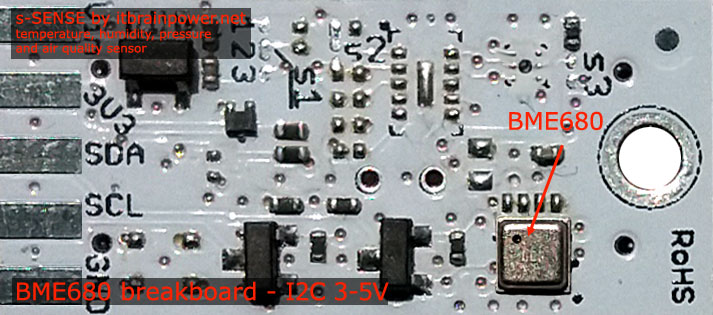
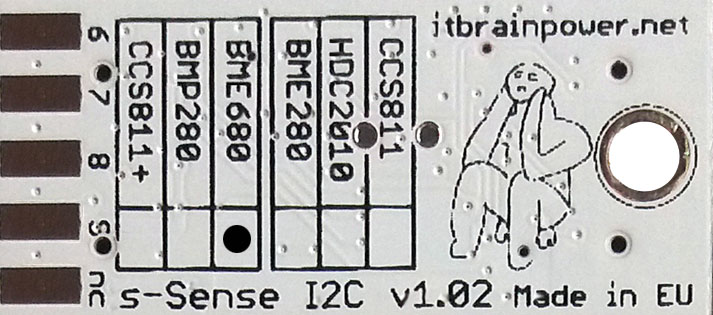
PN: SS-BME680#I2C SKU: ITBP-6003 BME680 I2C sensor breakout info
Next, let's kickstart with BME680 sensor I2C breakout - around 10-15 minutes.
Arduino BME680 sensor hardware integration (wiring)
First, identify if your Arduino it's 5V or 3.3V compliant!
The BME680 I2C sensor breakout it's shipped in default auto 3-5V compliant configuration. In a nut shell, wire as bellow:
| BME680 breakout | Arduino 5V [Eg.: UNO] | Arduino 3.3V [Eg.: Zero] |
|---|---|---|
| Vin PAD | 5V | 3.3V |
| Vdd PAD (3V3) | do not connect | do not connect |
| SDA PAD | SDA | SDA |
| SCL PAD | SCL | SCL |
| GND PAD | GND | GND |
HINT, for some ARDUINO boards:
* SDA (Serial Data) --> A4 on Uno/Pro-Mini, 20 on Mega2560/Due, 2 Leonardo/Pro-Micro
* SCK (Serial Clock) --> A5 on Uno/Pro-Mini, 21 on Mega2560/Due, 3 Leonardo/Pro-Micro
Bellow, sensor wiring example with xyz-mIoT shield [AT SAMD21G, 3.3V compliant, with or without modems]:
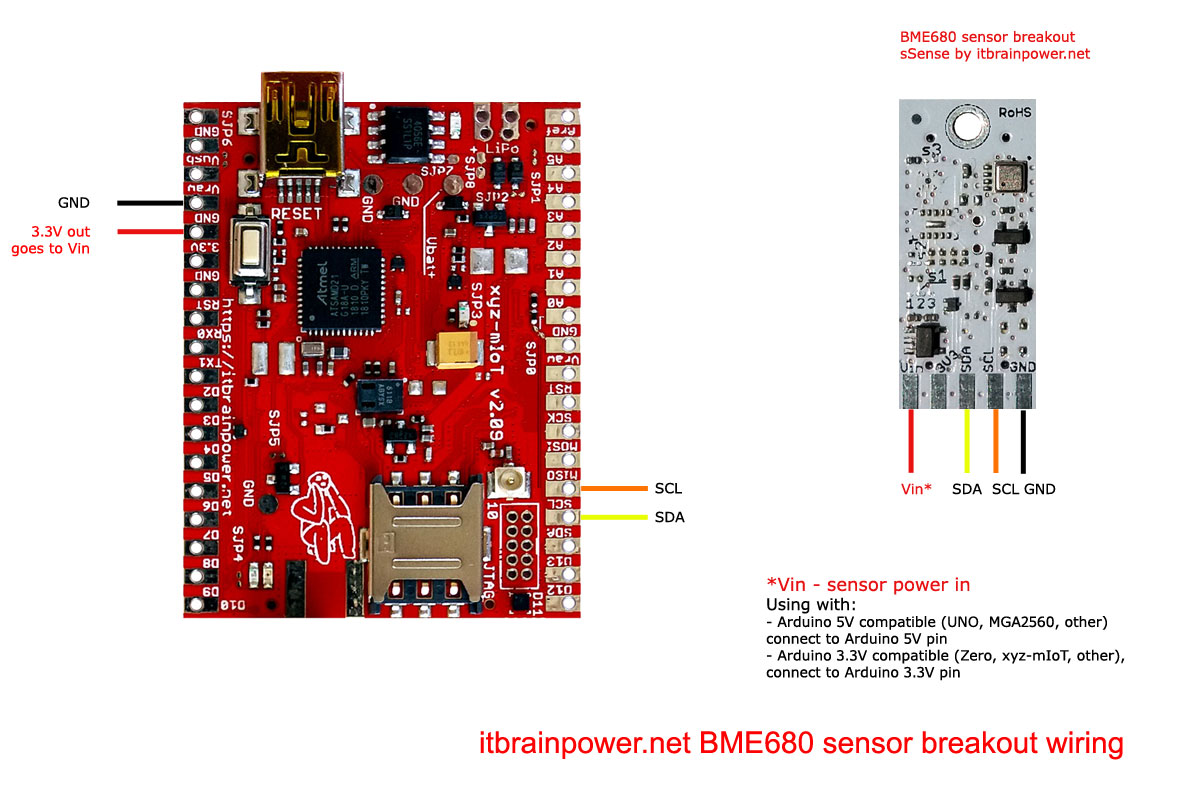
Bellow, sensor wiring example with Arduino UNO shield [328p, 5 compliant]:

Arduino BME680 sensor software - read raw sensor data
a. download BME680 Arduino library from: here.
b. unzip the library and install in Arduino libraries folder. Restart Arduino.
c. Make a folder named "ssense_BME680_example".
Copy the code bellow, paste it one new file and save the file as "ssense_BME680_example.ino" in the folder created in previously or, you may
download it from here (right click & save as): BME680 - read sensor data Arduino code
| 1 | /* s-Sense BME68x I2C sensor breakout example - v1.01/20210520. |
| 2 | * |
| 3 | * Compatible with: |
| 4 | * s-Sense BME688 I2C sensor breakout - gas scanner with AI, air quality sensor, temperature, humidity and pressure sensor - [PN: SS-BME688#I2C, SKU: ITBP-6007, |
| 5 | * info https://itbrainpower.net/sensors/BME688 |
| 6 | * s-Sense BME680 I2C sensor breakout - temperature, humidity, pressure and gas - [PN: SS-BME680#I2C, SKU: ITBP-6003], |
| 7 | * info https://itbrainpower.net/sensors/BME680 |
| 8 | * |
| 9 | * This code shows how to use predefined recommended settings for the BME680 air quality sensor. Read temperature, |
| 10 | * humidity, pressure and gas sensor data (pulling at 1sec) - code based on based on Zanshin_BME680 library version |
| 11 | * 1.0.2 / 2019-01-26 - https://github.com/SV-Zanshin . Good job Zanshin! |
| 12 | * |
| 13 | * Include three functions for altitude calculation (one provided by Zanshin, one ported from BME280/BMP280 library [NOAA equation] and the |
| 14 | * last one [based on CASIO equation and implementing temperature compensated algorithm] that was written by us. |
| 15 | * |
| 16 | * We've just select the relevant functions, fixed some 328p compiling issues found in original library, add some variables, functions and fuctionalities. |
| 17 | * |
| 18 | * |
| 19 | * Mandatory wiring: |
| 20 | * Common for 3.3V and 5V Arduino boards: |
| 21 | * sensor I2C SDA <------> Arduino I2C SDA |
| 22 | * sensor I2C SCL <------> Arduino I2C SCL |
| 23 | * sensor GND <------> Arduino GND |
| 24 | * For Arduino 3.3V compatible: |
| 25 | * sensor Vin <------> Arduino 3.3V |
| 26 | * For Arduino 5V compatible: |
| 27 | * sensor Vin <------> Arduino 5V |
| 28 | * |
| 29 | * Leave other sensor PADS not connected. |
| 30 | * |
| 31 | * SPECIAL note for some ARDUINO boards: |
| 32 | * SDA (Serial Data) -> A4 on Uno/Pro-Mini, 20 on Mega2560/Due, 2 Leonardo/Pro-Micro |
| 33 | * SCK (Serial Clock) -> A5 on Uno/Pro-Mini, 21 on Mega2560/Due, 3 Leonardo/Pro-Micro |
| 34 | * |
| 35 | * WIRING WARNING: wrong wiring may damage your Arduino board MCU or your sensor! Double check what you've done. |
| 36 | * |
| 37 | * New BME688/680 sensors requires burn in (48h). Once burned in a sensor requires at least 5 minutes of run in before gas resistance readings are considered good. |
| 38 | * |
| 39 | * READ BME688 documentation! https://itbrainpower.net/sensors/BME688 |
| 40 | * READ BME680 documentation! https://itbrainpower.net/sensors/BME680 |
| 41 | * |
| 42 | * We ask you to use this SOFTWARE only in conjunction with s-Sense BME688 or s-Sense BME680 sensor(s) breakout usage. Modifications, derivates |
| 43 | * and redistribution of this SOFTWARE must include unmodified this notice. You can redistribute this SOFTWARE and/or modify it under the |
| 44 | * terms of this notice. |
| 45 | * |
| 46 | * This SOFTWARE is distributed is provide "AS IS" in the hope that it will be useful, but WITHOUT ANY WARRANTY; without even the implied warranty of |
| 47 | * MERCHANTABILITY or FITNESS FOR A PARTICULAR PURPOSE. |
| 48 | * |
| 49 | * itbrainpower.net invests significant time and resources providing those how to and in design phase of our IoT products. |
| 50 | * Support us by purchasing our environmental and air quality sensors from https://itbrainpower.net/order#s-Sense |
| 51 | * |
| 52 | * |
| 53 | * Dragos Iosub, Bucharest 2021. |
| 54 | * https://itbrainpower.net |
| 55 | */ |
| 56 | |
| 57 | /*! @file I2CDemo.ino |
| 58 | |
| 59 | |
| 60 | @section I2CDemo_intro_section Description |
| 61 | |
| 62 | Example program for using the Bosch BME680 sensor. The sensor measures temperature, pressure and humidity and is |
| 63 | described at https://www.bosch-sensortec.com/bst/products/all_products/BME680. The datasheet is available from Bosch |
| 64 | at https://ae-bst.resource.bosch.com/media/_tech/media/datasheets/BST-BME680_DS001-11.pdf \n\n |
| 65 | |
| 66 | The most recent version of the BME680 library is available at https://github.com/SV-Zanshin/BME680 and the |
| 67 | documentation of the library as well as example programs are described in the project's wiki pages located at |
| 68 | https://github.com/SV-Zanshin/BME680/wiki. \n\n |
| 69 | |
| 70 | The BME680 is a very small package so it is unlikely for an Arduino hobbyist to play around with directly, the |
| 71 | hardware used to develop this library is a breakout board from AdaFruit which is well-documented at |
| 72 | https://learn.adafruit.com/adafruit-BME680-humidity-barometric-pressure-temperature-sensor-breakout \n\n |
| 73 | |
| 74 | This example program initializes the BME680 to use I2C for communications. The library does not using floating |
| 75 | point mathematics to save on computation space and time, the values for Temperature, Pressure and Humidity are |
| 76 | returned in deci-units, e.g. a Temperature reading of "2731" means "27.31" degrees Celsius. The display in the |
| 77 | example program uses floating point for demonstration purposes only. Note that the temperature reading is |
| 78 | generally higher than the ambient temperature due to die and PCB temperature and self-heating of the element.\n\n |
| 79 | |
| 80 | The pressure reading needs to be adjusted for altitude to get the adjusted pressure reading. There are numerous |
| 81 | sources on the internet for formula converting from standard sea-level pressure to altitude, see the data sheet |
| 82 | for the BME180 on page 16 of http://www.adafruit.com/datasheets/BST-BMP180-DS000-09.pdf. Rather than put a |
| 83 | floating-point function in the library which may not be used but which would use space, an example altitude |
| 84 | computation function has been added to this example program to show how it might be done. |
| 85 | |
| 86 | @section I2CDemolicense License |
| 87 | |
| 88 | This program is free software: you can redistribute it and/or modify it under the terms of the GNU General |
| 89 | Public License as published by the Free Software Foundation, either version 3 of the License, or (at your |
| 90 | option) any later version. This program is distributed in the hope that it will be useful, but WITHOUT ANY |
| 91 | WARRANTY; without even the implied warranty of MERCHANTABILITY or FITNESS FOR A PARTICULAR PURPOSE. See the |
| 92 | GNU General Public License for more details. You should have received a copy of the GNU General Public License |
| 93 | along with this program. If not, see <http://www.gnu.org/licenses/>. |
| 94 | |
| 95 | @section I2CDemoauthor Author |
| 96 | |
| 97 | Written by Arnd\@SV-Zanshin |
| 98 | |
| 99 | @section I2CDemoversions Changelog |
| 100 | |
| 101 | Version | Date | Developer | Comments |
| 102 | ------- | ---------- | ------------------- | -------- |
| 103 | 1.0.1 | 2019-01-26 | https://github.com/SV-Zanshin | Issue #3 - convert documentation to Doxygen |
| 104 | 1.0.0b | 2018-06-30 | https://github.com/SV-Zanshin | Cloned from original BME280 program |
| 105 | |
| 106 | */ |
| 107 | |
| 108 | /******************************************************************************************************************* |
| 109 | ** ** |
| 110 | ** This program is free software: you can redistribute it and/or modify it under the terms of the GNU General ** |
| 111 | ** Public License as published by the Free Software Foundation, either version 3 of the License, or (at your ** |
| 112 | ** option) any later version. This program is distributed in the hope that it will be useful, but WITHOUT ANY ** |
| 113 | ** WARRANTY; without even the implied warranty of MERCHANTABILITY or FITNESS FOR A PARTICULAR PURPOSE. See the ** |
| 114 | ** GNU General Public License for more details. You should have received a copy of the GNU General Public License ** |
| 115 | ** along with this program. If not, see <http://www.gnu.org/licenses/>. ** |
| 116 | ** ** |
| 117 | ** Vers. Date Developer Comments ** |
| 118 | ** ====== ========== ============================= ============================================================== ** |
| 119 | ** 1.0.0b 2018-06-30 https://github.com/SV-Zanshin Cloned from original BME280 program ** |
| 120 | ** ** |
| 121 | *******************************************************************************************************************/ |
| 122 | #include "sSense_BME680.h" // Include the BME680 Sensor library |
| 123 | /******************************************************************************************************************* |
| 124 | ** Declare all program constants ** |
| 125 | *******************************************************************************************************************/ |
| 126 | |
| 127 | #define SERIAL_SPEED 19200//; ///< Set the baud rate for Serial I/O |
| 128 | /******************************************************************************************************************* |
| 129 | ** Declare global variables and instantiate classes ** |
| 130 | *******************************************************************************************************************/ |
| 131 | BME680_Class BME680; ///< Create an instance of the BME680 |
| 132 | |
| 133 | /*! |
| 134 | * @brief This converts a pressure measurement into a height in meters |
| 135 | * @details The corrected sea-level pressure can be passed into the function if it is know, otherwise the standard |
| 136 | * atmospheric pressure of 1013.25hPa is used (see https://en.wikipedia.org/wiki/Atmospheric_pressure |
| 137 | * @param[in] seaLevel Sea-Level pressure in millibars |
| 138 | * @return floating point altitude in meters. |
| 139 | */ |
| 140 | float altitude(const float seaLevel=1013.25) |
| 141 | { |
| 142 | /*wikipedia equation - original Zanshin code*/ |
| 143 | static float Altitude; |
| 144 | int32_t temp, hum, press, gas; |
| 145 | BME680.getSensorData(temp,hum,press,gas); // Get the most recent values from the device |
| 146 | Altitude = 44330.0*(1.0-pow(((float)press/100.0)/seaLevel,0.1903)); // Convert into altitude in meters |
| 147 | return(Altitude); |
| 148 | } // of method altitude() |
| 149 | |
| 150 | float calculate_altitude( float pressure, bool metric = true, float seaLevelPressure = 101325) |
| 151 | { |
| 152 | /*Equations courtesy of NOAA - code ported from BME280*/; |
| 153 | float altitude = NAN; |
| 154 | if (!isnan(pressure) && !isnan(seaLevelPressure)){ |
| 155 | altitude = 1000.0 * ( seaLevelPressure - pressure ) / 3386.3752577878; |
| 156 | } |
| 157 | return metric ? altitude * 0.3048 : altitude; |
| 158 | } |
| 159 | |
| 160 | float temperatureCompensatedAltitude(int32_t pressure, float temp=21.0 /*Celsius*/, float seaLevel=1013.25) |
| 161 | { |
| 162 | /*Casio equation - code written by itbrainpower.net*/ |
| 163 | float Altitude; |
| 164 | Altitude = (pow((seaLevel/((float)pressure/100.0)), (1/5.257))-1)*(temp + 273.15) / 0.0065; // Convert into altitude in meters |
| 165 | return(Altitude); //this are metric value |
| 166 | } |
| 167 | |
| 168 | |
| 169 | /*! |
| 170 | @brief Arduino method called once at startup to initialize the system |
| 171 | @details This is an Arduino IDE method which is called first upon boot or restart. It is only called one time |
| 172 | and then control goes to the main "loop()" method, from which control never returns |
| 173 | @return void |
| 174 | */ |
| 175 | void setup() |
| 176 | { |
| 177 | DebugPort.begin(SERIAL_SPEED); // Start serial port at Baud rate |
| 178 | |
| 179 | while(!DebugPort) {delay(10);} // Wait |
| 180 | |
| 181 | //delay(1000); |
| 182 | |
| 183 | DebugPort.println("s-Sense BME68x I2C sensor."); |
| 184 | DebugPort.print("- Initializing BME68x sensor\n"); |
| 185 | while (!BME680.begin(I2C_STANDARD_MODE)) // Start BME68x using I2C protocol |
| 186 | { |
| 187 | DebugPort.println("- Unable to find BME68x. Waiting 1 seconds."); |
| 188 | delay(1000); |
| 189 | } // of loop until device is located |
| 190 | DebugPort.println("- Setting 16x oversampling for all sensors"); |
| 191 | BME680.setOversampling(TemperatureSensor,Oversample16); // Use enumerated type values |
| 192 | BME680.setOversampling(HumiditySensor, Oversample16); |
| 193 | BME680.setOversampling(PressureSensor, Oversample16); |
| 194 | DebugPort.println("- Setting IIR filter to a value of 4 samples"); |
| 195 | BME680.setIIRFilter(IIR4); |
| 196 | DebugPort.println("- Setting gas measurement to 320C for 150ms"); |
| 197 | BME680.setGas(320,150); // 320�c for 150 milliseconds |
| 198 | DebugPort.println(); |
| 199 | } // of method setup() |
| 200 | |
| 201 | /*! |
| 202 | @brief Arduino method for the main program loop |
| 203 | @details This is the main program for the Arduino IDE, it is an infinite loop and keeps on repeating. |
| 204 | @return void |
| 205 | */ |
| 206 | void loop() |
| 207 | { |
| 208 | //static uint8_t loopCounter = 0; |
| 209 | static int32_t temperature, humidity, pressure, gas; // Variable to store readings |
| 210 | BME680.getSensorData(temperature,humidity,pressure,gas); // Get most recent readings |
| 211 | DebugPort.print("\r\nSensor data >>\t\t"); // Temperature in deci-degrees |
| 212 | DebugPort.print(temperature/100.0,2); // Temperature in deci-degrees |
| 213 | DebugPort.print("C\t"); |
| 214 | DebugPort.print(humidity/1000.0,2); // Humidity in milli-percent |
| 215 | DebugPort.print("%\t"); |
| 216 | DebugPort.print(pressure/100.0,2); // Pressure in Pascals |
| 217 | DebugPort.print("hPa\t"); |
| 218 | //DebugPort.print(pressure); // Pressure in Pascals |
| 219 | //DebugPort.print("Pa "); |
| 220 | DebugPort.print(gas/100.0,2); |
| 221 | DebugPort.println("mOhm"); |
| 222 | |
| 223 | DebugPort.println("\r\nCalculated altitude"); |
| 224 | |
| 225 | DebugPort.print("temp comp [CASIO equation]: "); |
| 226 | |
| 227 | //temperatureCompensatedAltitude(int32_t pressure, float temp =21.0, const float seaLevel=1013.25) |
| 228 | DebugPort.print(temperatureCompensatedAltitude(pressure, temperature/100.0/*, 1022.0*/),2); |
| 229 | DebugPort.print("m\t"); |
| 230 | |
| 231 | |
| 232 | DebugPort.print("NOAA equation: "); |
| 233 | |
| 234 | //float calculate_altitude( float pressure, bool metric = true, float seaLevelPressure = 101325) |
| 235 | DebugPort.print(calculate_altitude((long)pressure,true),2); //calculate_altitude |
| 236 | //DebugPort.print(calculate_altitude((long)pressure,true, (long)102200.0),2); //calculate_altitude |
| 237 | DebugPort.print("m\t"); |
| 238 | |
| 239 | DebugPort.print("WIKI equation: "); |
| 240 | DebugPort.print(altitude(),2); |
| 241 | DebugPort.println("m \r\n"); |
| 242 | /* |
| 243 | Temp: 33.03C Humidity: 42.03% RH Pressure: 101058.02 Pa |
| 244 | Altitude: 78.84m Dew point: 12.43C Equivalent Sea Level Pressure: 101950.37 Pa |
| 245 | |
| 246 | Temp: 33.01C Humidity: 40.75% RH Pressure: 101051.84 Pa |
| 247 | Altitude: 80.66m Dew point: 11.71C Equivalent Sea Level Pressure: 101964.92 Pa |
| 248 | |
| 249 | Temp: 32.98C Humidity: 40.24% RH Pressure: 101055.34 Pa |
| 250 | Altitude: 79.63m Dew point: 11.40C Equivalent Sea Level Pressure: 101956.80 Pa |
| 251 | */ |
| 252 | delay(1000); |
| 253 | } // of method loop() |
| 254 |
c'. The very same code it's available in Arduino "File-> Examples", under "ssense-BME680" library.
d. Compile and upload the code to your Arduino shield. The sensor data may be seen on Arduino Serial Monitor (set to 19200bps).
Advanced sensor data interpretation - altitude calculation. We've included 3 variants:
- very basic algorithm,
- NOAA based algorithm (function ported from BME280/BMP280 Arduino library),
- CASIO altitude calculation implementation - most accurate altitude calculation based on temperature compensated algorithm...
TUTORIAL PROVIDED WITHOUT ANY WARRANTY!!! USE IT AT YOUR OWN RISK!!!!