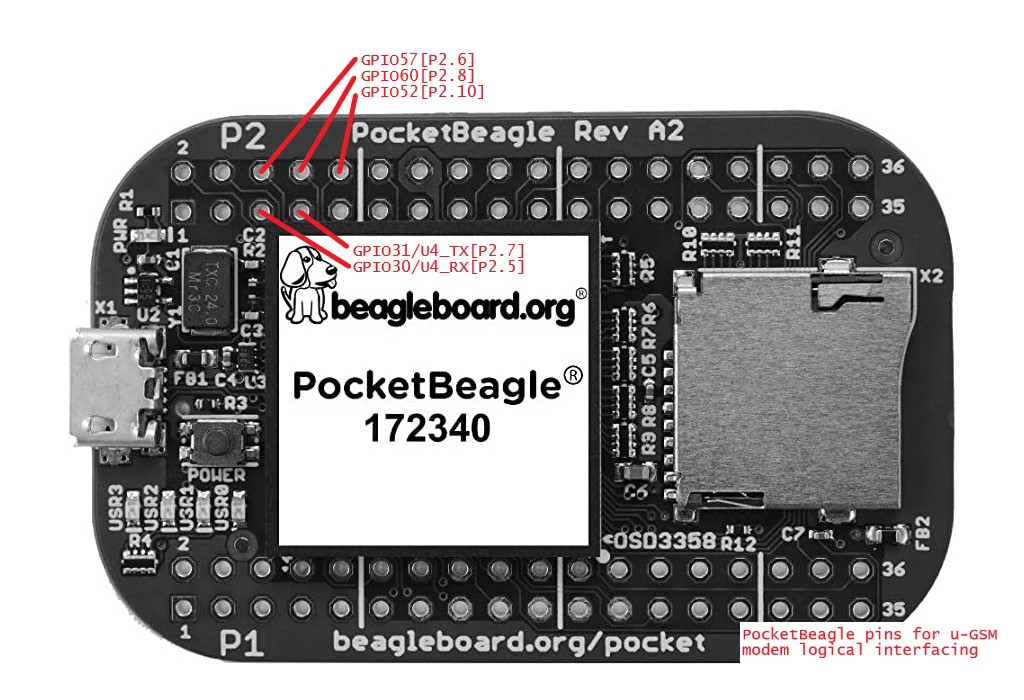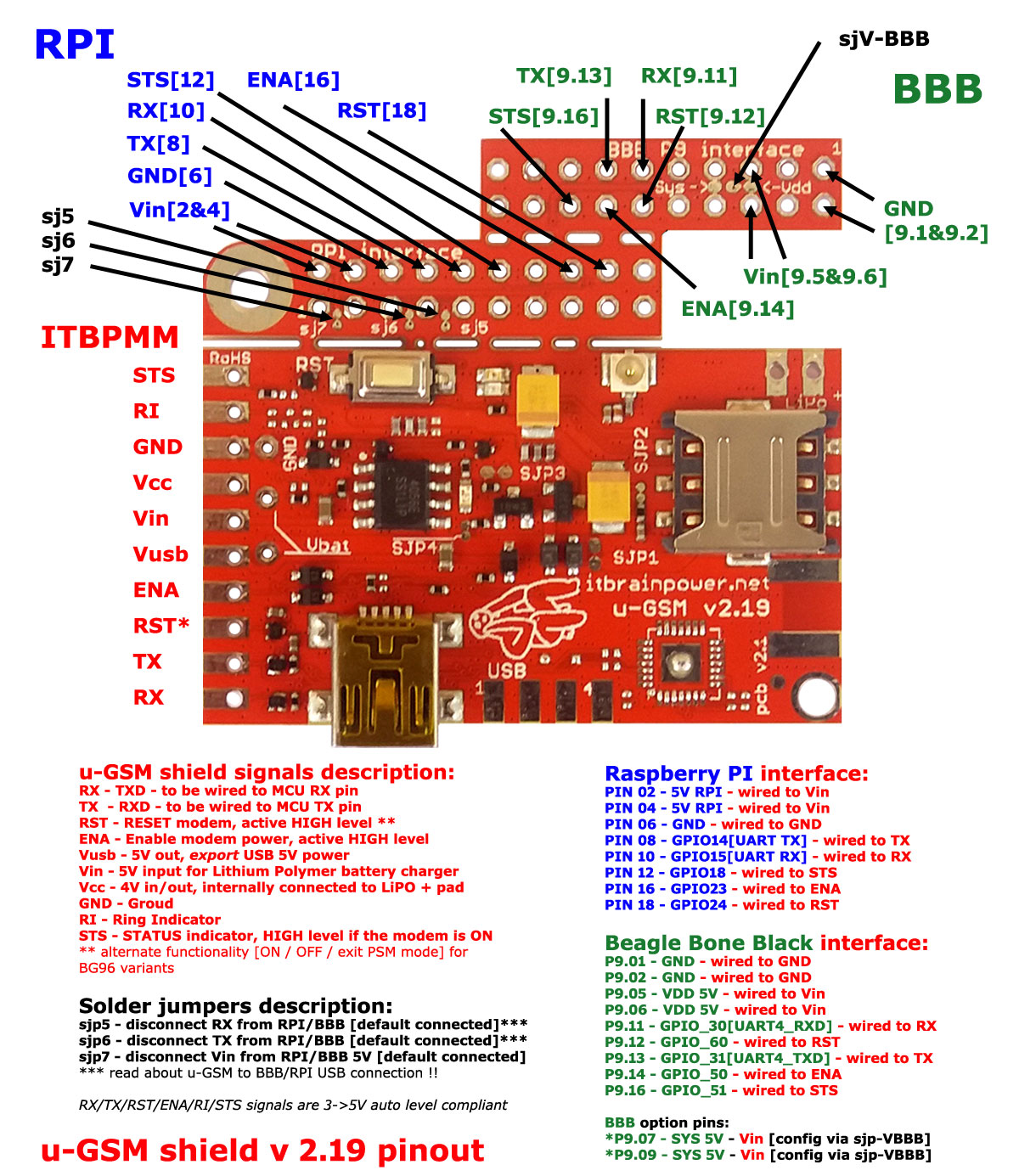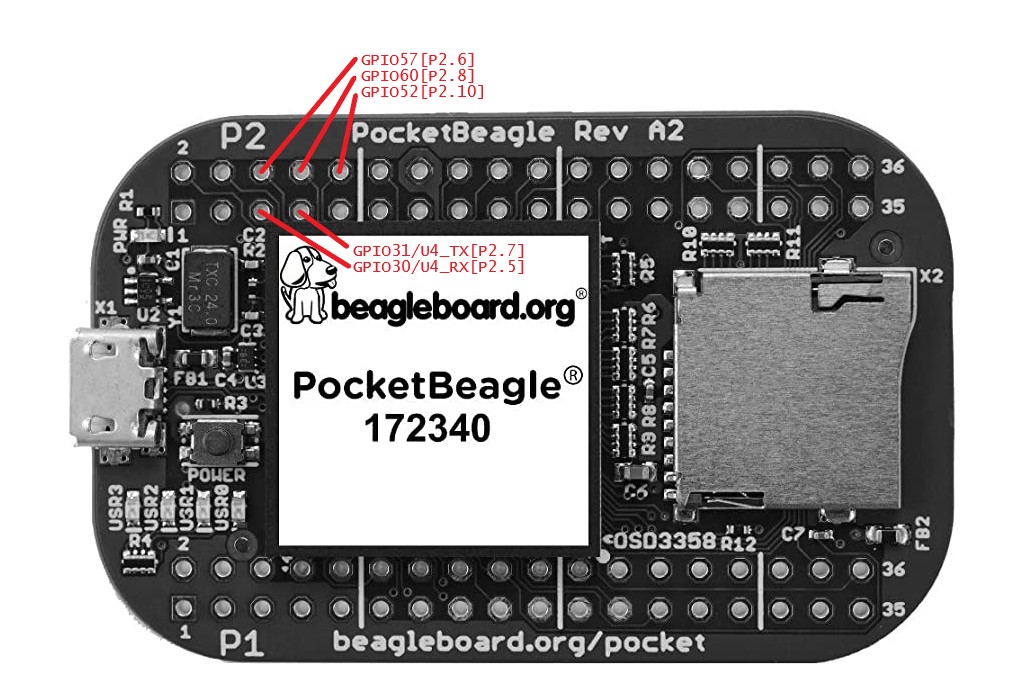About this
This notes refers how to interface the PocketBeagle board with itbrainpower.net u-GSM family modem.
The u-GSM modem family consist in around ~22 modem types having RPI and BeagleBone Black P9 interfaces embedded.
Involved parts
- PocketBeagle SBC
- any u-GSM modem uFL version (excepting BC95G version*) or
- any first version of ITBP modular modem (c-uGSM, h-nanoGSM, d-u3G or l-LTE **), and mandatory one of the following:
- 1pcs. x LiPo battery [3.7V, > 250mA]***, or
- 1pcs. x super-capacitor for itbrainpower.net modems***.
* BC95G (do not be confused with BG95-M2 or BG95-M3) does not have ppp support included.
** first generation itbrainpower modular modems does not have P9 interface integrated, but still can be interfaced with BBB using wires.
I stress you again! LiPo/LiION battery OR super-capacitor are REQU7ERED for proper u-GSM functionality! ***
*** for low power LTE u-GSM modems used in LTE-CATM or NBIoT mode only [BG95-M2 and BG96/BG95-M3 having 2G mode restricted], the LiPO battery or the super-capacitor can be safely replaced with 1000-1500uF/6.3V LOW ESR capacitor.
Knowledge and skills required
- PocketBeagle / BeagleBone Black hardware experience,
- Soldering
Some PocketBeagle and u-GSM hardware references
u-GSM BBB embedded P9 interface
Condensed PocketBeagle P2 interface [only pins involved in interfacing with the u-GSM modem]
To identify all GPIO pins, you may like to take a look at PocketBeagle GPIO headers P1 and P2 - pinout.
Prepare the u-GSM modem for usage
Solder the LiPO/LiION battery connector or the super-capacitor as shown in BBB/RPI u-GSM hardware integration post.
HINT: for low power LTE modems used in LTE-CATM or NBIoT mode only [BG95-M2 and BG96/BG95-M3 having 2G mode restricted], the LiPO battery or the super-capacitor can be safely replaced with 1000-1500uF/6.3V LOW ESR capacitor.
Hardware information for u-GSM modem interfacing [map interfacing]
Logical pins - simply connect as shown bellow:
u-GSM modem BBB interface P9.16 [GPIO51] <====> PocketBeagle P2.10 [GPIO52]
u-GSM modem BBB interface P9.14 [GPIO50] <====> PocketBeagle P2.08 [GPIO60]
u-GSM modem BBB interface P9.12 [GPIO60] <====> PocketBeagle P2.06 [GPIO57]
u-GSM modem BBB interface P9.13 [GPIO31] <====> PocketBeagle P2.07 [UART4 TX / GPIO31]
u-GSM modem BBB interface P9.11 [GPIO30] <====> PocketBeagle P2.05 [UART4 RX / GPIO30]
Power supply pins - read PocketBeagle docs!!!!:
u-GSM modem BBB interface BBB P9.01 [GND] <====> PocketBeagle GND
u-GSM modem BBB interface BBB P9.05 [5V] <====> PocketBeagle VIN / VOUT
That's all about hardware interfacing.
Linux Debian 10 how to
Simply port the BeagleBone Black Debian 10 howto to PocketBeagle using the ports map bellow.
BeagleBone Black =====> PocketBeagle
P9.14 [GPIO50] =====> P2.08 [GPIO60]
P9.12 [GPIO60] =====> P2.06 [GPIO57]
P9.13 [GPIO31] =====> P2.07 [GPIO31]
P9.11 [GPIO30] =====> P2.05 [GPIO30]
HINT: the PocketBeagle serial port dedicated for communication with the u-GSM modem remains available as /dev/ttyO4.
Useful PocketBlack references.
- PocketBeagle wiki
- PocketBeagle GPIOs
- PocketBeagle reference manual
- PocketBeagle (Debian 10.3) images
- and last, but not least OSD3358 system in package
Keep calm, understand what's under the BBB blanket, follow the principles presented above and maybe write your own overlay!?
TUTORIAL & SOFTWARE ARE PROVIDED WITHOUT ANY WARRANTY!!! USE IT AT YOUR OWN RISK!!!!