CONNECTION VARIANT A (REMOVABLE)
Identify top/bottom sides and details on f-AudioOutpust.
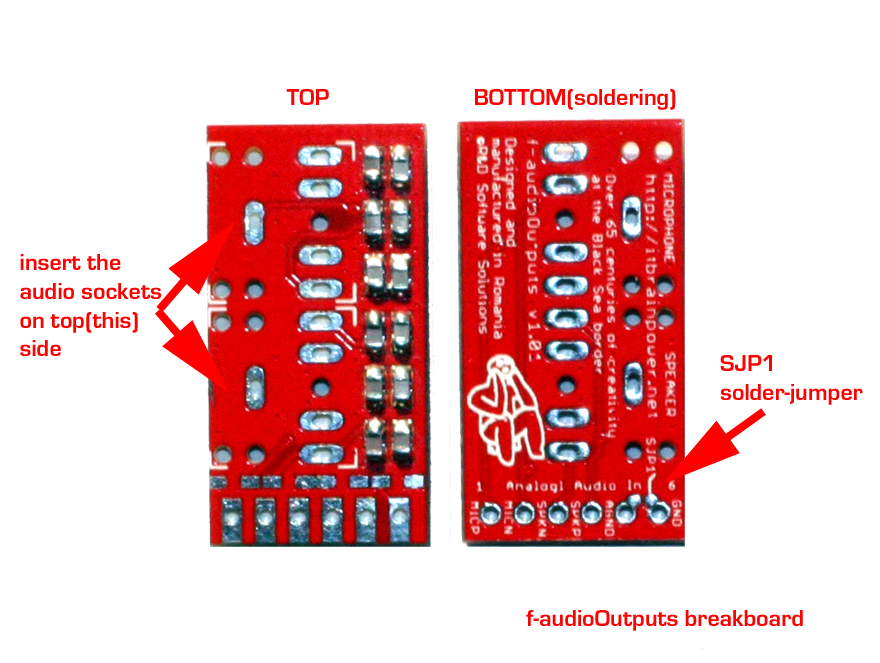
HINT: Over SJP1 solder jumper you must make soldered short-circuit (for c-uGSM shield usage). In this way, GND (digital ground) and AGND (analog ground) will be connected together.
I recommend to you to make this step after you solder the f-AudioOutputs board pinheader.
Insert and solder both Audio Jacks.
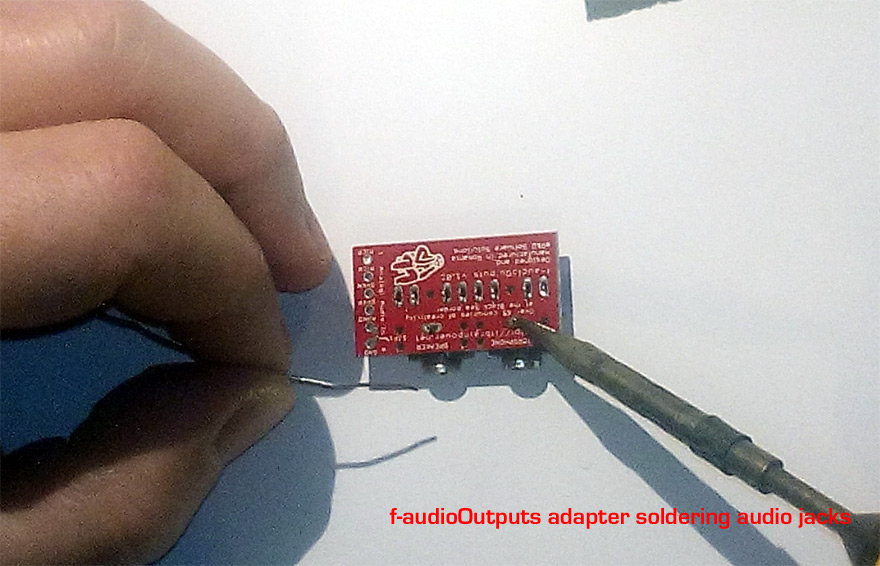
Both stereo audio sockets must be inserted on TOP side of the PCB. In picture above: bottom side, soldering the audio sockets.
Solder the 6 pin 2.54mm (0.1") header socket to the f-AudioOutputs adapter
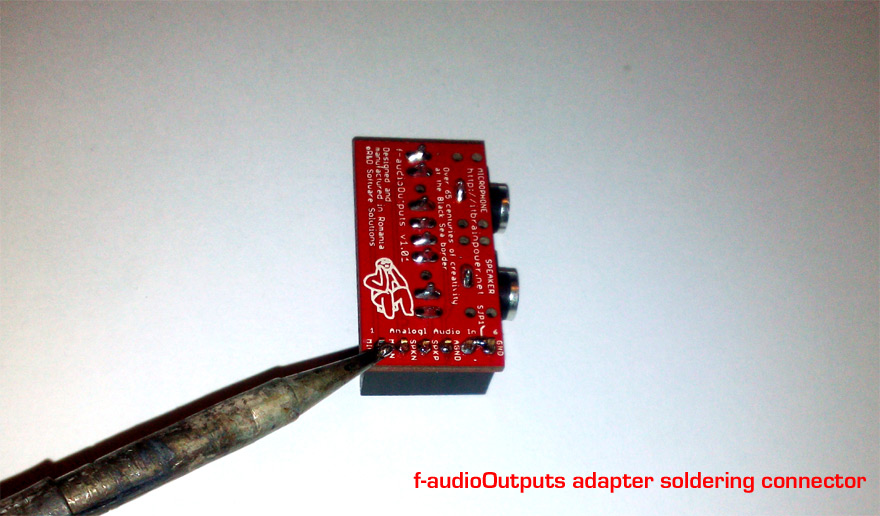
You can use straight or 90 degree 6 x 0.1" (2.54mm) pinheader socket. You may chose from two option for mounting: horizontal or vertical mounting. Above it is presented the vertical option.
Make solder short-circuit to the SJP1 solder jumper on the f-AudioOutputs adapter
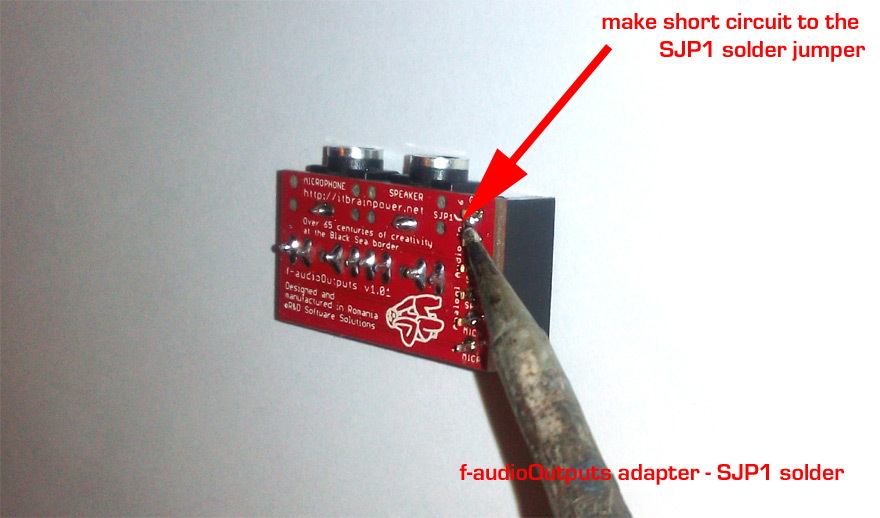
You can use straight or 90 degree 6 x 0.1" (2.54mm) pinheader socket. You may chose from two option for mounting: horizontal or vertical mounting. Above it is presented the vertical option.
Solder the 6 pin 2.54mm (0.1") pinheader to the c-uGSM / h-nanoGSM shield

You can use straight or 90 degree 6 x 0.1" (2.54mm) pinheader socket. You may chose from two option for mounting: horizontal or vertical mounting. Above it is presented the vertical option.
For the h-nanoGSM shield, we recomend to you to choose the 6 x 0.1" (2.54mm) pinheader 90 degree variant.
Check for short-circuits on both c-uGSM shield and f-AudioOutputs adapter. Plug the boards together.
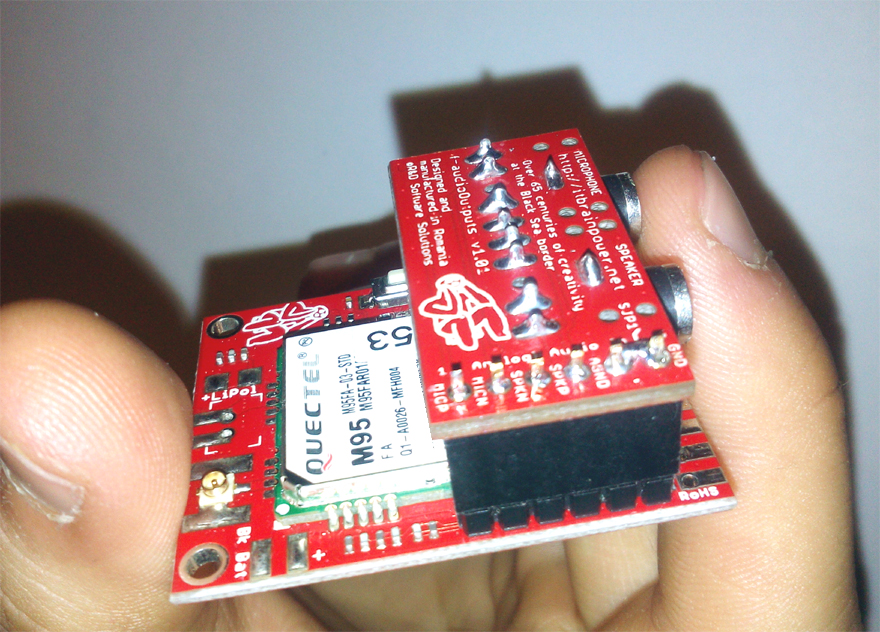
HINT: You may add a piece of cork of adjusted size, fixed with double faced adhesive tape, between boards in order to achieve best mechanical structure integrity.
READY!
You may like to see, into the next page, the guide lines for "CONNECTION VARIANT B (FIXED)".